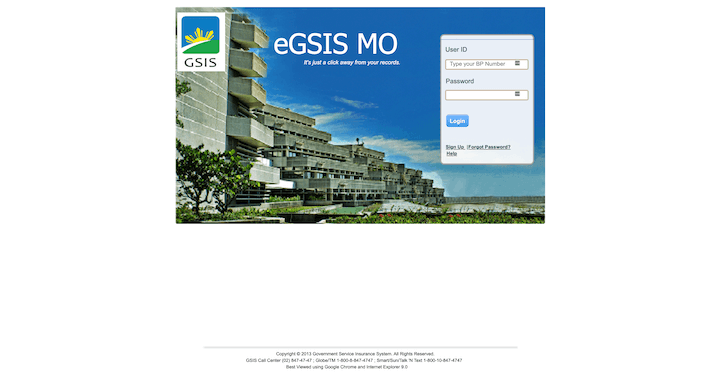The eGSISMO Login portal is an online platform developed by the Government Service Insurance System (GSIS) in the Philippines. It allows government employees to conveniently access their personal records, service information, and membership data online. This digital service aims to enhance transparency, efficiency, and accessibility for GSIS members.
What is eGSISMO?
eGSISMO stands for Electronic GSIS Member Online. It’s a secure web-based system that provides GSIS members with easy access to their account details and transaction records. Through the eGSISMO portal, users can view loan balances, insurance coverage, contribution records, and other membership-related information anytime, anywhere.
Benefits of eGSISMO
- ✅ 24/7 Access: Members can log in at any time to check their records.
- ✅ Transparency: Ensures that all personal and financial data are visible to members.
- ✅ Convenience: No need to visit GSIS offices for basic inquiries.
- ✅ Security: The portal uses encrypted login credentials to protect user information.
- ✅ User-Friendly Interface: Simple layout for easy navigation.
How to Access eGSISMO Login
Follow these steps to log in to your account:
- Visit the official website:
Go to https://egsismo.gsis.gov.ph/ - Enter your credentials:
- Type your GSIS Business Partner (BP) Number or User ID.
- Enter your password.
- Click “Login.”
- Access your dashboard:
Once logged in, you can view your membership profile, contributions, loan details, and more.
How to Register for eGSISMO
If you haven’t created an account yet, follow these steps:
- Visit the eGSISMO website.
- Click on the “Register” or “Sign Up” option.
- Enter the following details:
- BP Number
- Date of Birth
- Email Address
- GSIS ID Number
- Verify your identity and follow the instructions sent to your registered email.
- Create a secure password and confirm registration.
Once registration is complete, you can log in to your account using your new credentials.
Forgot Your Password?
If you can’t remember your password:
- Go to the eGSISMO Login page.
- Click on “Forgot Password?”
- Enter your registered email address or BP Number.
- Follow the instructions in our email to reset your password.
Services Available on eGSISMO
- View personal information and employment details
- Check GSIS contributions
- Monitor loan records and balances
- Access insurance and policy data
- View GSIS membership status
- Download statements of account
Security Tips for Using eGSISMO
- Always log out after each session.
- Never share your password or BP number.
- Avoid logging in on public or shared computers.
- Regularly update your password for extra protection.
FAQs – eGSISMO Login
Q1: What is the official website for eGSISMO?
A: The official website is https://egsismo.gsis.gov.ph/.
Q2: Who can use the eGSISMO portal?
A: All active and former members of the Government Service Insurance System (GSIS) in the Philippines.
Also Read: Who Is Victoria Justice? Everything You Need to Know
Q3: What is a GSIS BP Number?
A: The BP (Business Partner) Number is a unique identification number assigned to each GSIS member.
Q4: What should I do if my account is locked?
A: Contact your GSIS branch office or email gsiscares@gsis.gov.ph for account assistance.
Q5: Can I access eGSISMO using my mobile phone?
A: Yes, the portal is mobile-friendly and accessible via any smartphone browser.
Q6: Is there an eGSISMO mobile app?
A: As of now, eGSISMO is available primarily as a web-based platform.
Q7: How do I update my personal information?
A: You can request updates through your HR officer or by visiting the nearest GSIS branch.
Final Thoughts
The eGSISMO Login portal is a valuable online tool for GSIS members, making it easier to manage government service-related data securely and efficiently. By using eGSISMO, members can save time, track their financial records, and ensure their information remains accurate—all from the comfort of their homes.