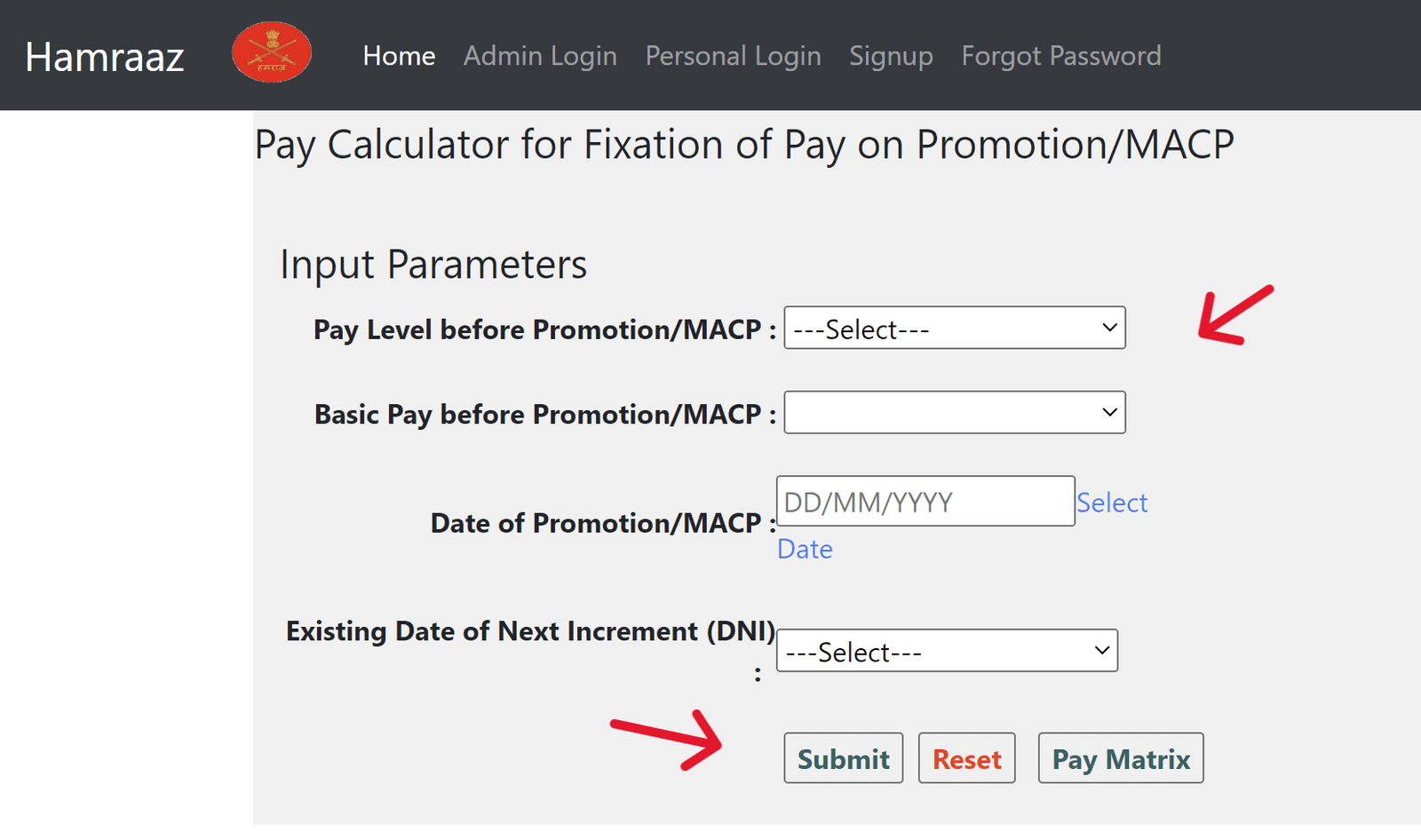The Hamraaz app is a mobile application developed by the Indian Army to provide serving soldiers with access to essential personal information and services. Through the Hamraaz platform, army personnel can check their monthly salary slips, service details, promotions, postings, and more—all in one secure place. To use these features, users need to log in via the Hamraaz Personal Login system.
In this article, we’ll cover everything you need to know about the Hamraaz Personal Login, including its purpose, how to log in, and common FAQs.
What is Hamraaz Personal Login?
Hamraaz Personal Login is the gateway for Indian Army soldiers to access their personal and professional information through the Hamraaz mobile application. The login ensures that only authorized army personnel can access the app, keeping sensitive data secure.
Key Features of Hamraaz App
- Payslip Access: Soldiers can download their monthly salary slips directly.
- Service Details: Information about postings, promotions, and leaves.
- Grievance Redressal: Facility to raise service-related queries.
- Notifications: Updates from the Army Headquarters.
- Secure Access: Login using Aadhaar-based authentication and password/PIN.
Steps for Hamraaz Personal Login
To successfully log in, follow these steps:
- Download the Hamraaz App
- The app is not available on Google Play Store due to security reasons.
- Soldiers can download it from the official Indian Army website: https://hamraazmp8.gov.in.
- Install and Open the App
- Allow necessary permissions for smooth functioning.
- Go to Personal Login
- Select the “Personal Login” option on the home screen.
- Enter Credentials
- Enter your Aadhaar number (linked with your mobile).
- Provide the password generated during registration.
- OTP Verification
- An OTP will be sent to the Aadhaar-linked mobile number.
- Enter the OTP to complete login.
- Access Dashboard
- Once logged in, you can access salary slips, service details, and other available features.
Troubleshooting Hamraaz Personal Login
- Invalid Credentials Error: Reset your password using the “Forgot Password” option.
- OTP Not Received: Ensure your Aadhaar-linked mobile number is active and within network coverage.
- App Installation Issue: Download only from the official website to avoid corrupted versions.
- Server Down: Sometimes the site or app faces high traffic; try again after some time.
Security Precautions
Since Hamraaz contains confidential military data, soldiers are advised to:
- Never share login credentials with anyone.
- Avoid using the app on shared or public devices.
- Always download updates only from the official Indian Army website.
FAQs on Hamraaz Personal Login
Q1. Who can use the Hamraaz app?
Only serving Indian Army personnel can use the Hamraaz app.
Q2. Can I use Hamraaz on iOS?
Currently, Hamraaz is available only for Android users.
Also Read: Who Is Stassiebaby? Everything You Need to Know
Q3. How can I reset my Hamraaz login password?
You can reset it by clicking on “Forgot Password” in the Personal Login section and following the instructions.
Q4. Why is Hamraaz not available on the Play Store?
Due to security concerns, the app is only available via the official website.
Q5. Can retired army personnel use Hamraaz?
No, Hamraaz is designed only for serving soldiers. Retired personnel can use the SPARSH portal instead.
Final Thoughts
The Hamraaz Personal Login system has made it easier for Indian Army soldiers to manage their professional details and salary-related information securely. By using Aadhaar-based authentication, the app ensures high-level security and confidentiality for serving personnel.