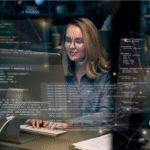Before we dive into the specifics, it’s important to understand that activating Max on your TV usually involves two primary steps:
- Installing the Max App: This is typically done through your TV’s app store or built-in app platform.
- Linking Your Account: This involves connecting your Max subscription to the app on your TV.
The exact process can vary depending on your TV model and whether you subscribe to Max directly or through a TV provider.
Activating Max Through a TV Provider
If you’re getting Max as part of your TV provider’s package, the activation process is often simpler.
- Install the Max App: Locate the Max app in your TV’s app store and install it.
- Sign In with Provider Credentials: When you launch the app, you’ll likely be prompted to sign in using your TV provider’s credentials. Follow the on-screen instructions to complete the process.
Once you’ve successfully signed in, you should be able to access Max content immediately.
Activating Max with a Direct Subscription
If you subscribed to Max directly, the activation process might involve a few more steps:
- Install the Max App: Download and install the Max app from your TV’s app store.
- Create or Sign In to Your Max Account: Launch the app and create a Max account if you don’t have one, or sign in using your existing credentials.
- Activation Code: In some cases, you might be presented with an activation code. This code needs to be entered on a computer or mobile device to link your TV to your Max account.
Common Activation Methods
There are a few common methods for activating Max:
- Using a Web Browser: You’ll be provided with a code on your TV. Visit the Max website max.com/signin.
- on your computer or mobile device and enter the code to activate your account.
- Using a Mobile App: The Max mobile app often has an activation feature. Open the app, scan a QR code displayed on your TV, or enter an activation code to link your devices.
- Phone Activation: In some cases, you might be able to activate Max by calling Max customer support.
You May Also Like-How do I get a Google Meet link.
Troubleshooting Tips
If you’re encountering issues activating Max, try these troubleshooting steps:
- Check Internet Connection: Ensure your TV is connected to a stable internet connection.
- Restart Your TV: Sometimes, a simple restart can resolve activation problems.
- Check Max Server Status: There might be temporary issues with the Max servers. Check Max’s social media or support channels for updates.
- Update the Max App: Make sure you’re using the latest version of the Max app.
- Contact Max Support: If the problem persists, reach out to Max customer support for assistance.
You May Also Like-MyPascoConnect Login: A Step-by-Step Registration Guide.
Additional Tips
- Strong Password: Use a strong and unique password for your Max account to protect your information.
- Parental Controls: Max offers parental control features. Take advantage of them to restrict content based on age.
- Multiple Devices: You can often stream Max on multiple devices simultaneously, but check your subscription plan for details.
You May Also Like-Stream Sports Like a Champ: Activate Kayo on Your TV in Minutes Visit kayo sports.com.au/connect.
Conclusion
By following these steps and troubleshooting tips, you should be able to successfully activate Max on your TV and enjoy your favorite shows and movies.